9 Secret Websites to Find Free Canva Fonts for Your Pins

Petrus Sheya
April 07, 2025
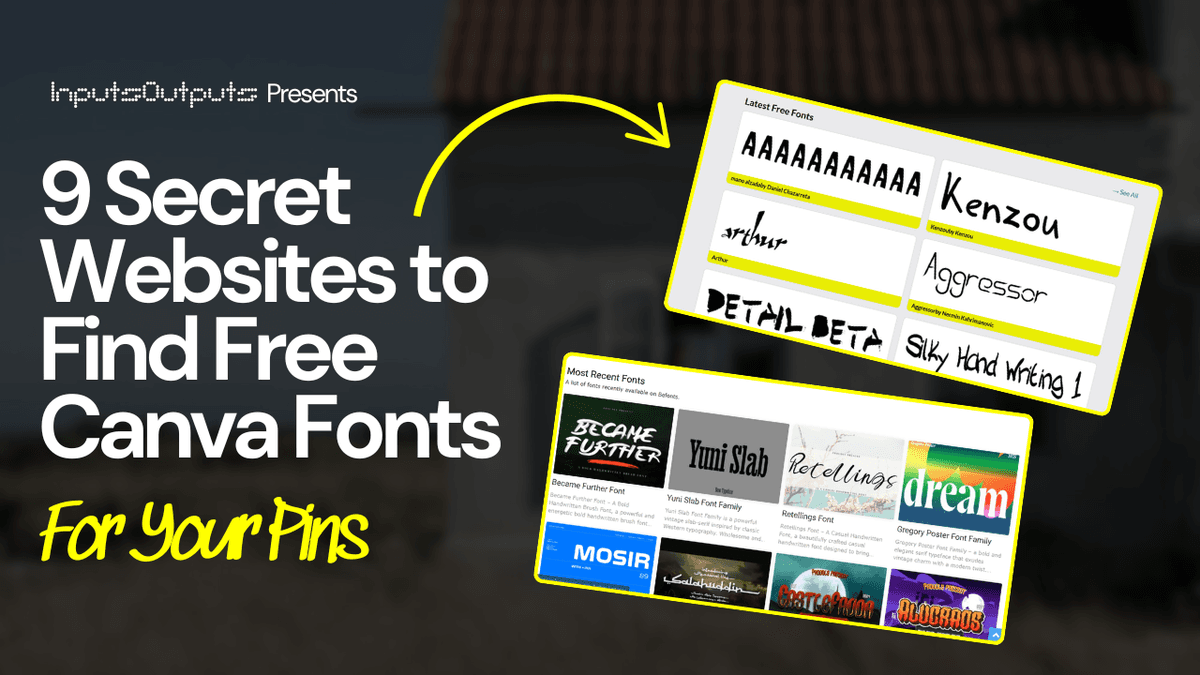
You’ve crafted the perfect Canva design, but something’s missing. The fonts feel… repetitive. Sound familiar? While Canva’s built-in library is handy, its free font selection can leave designers craving more personality. But here’s a little-known secret: you can upload custom fonts to Canva, and they don’t have to cost a dime.
In this guide, I’ll reveal 9 under-the-radar websites where you can snag stunning, free fonts compatible with Canva. These aren’t the usual suspects like Google Fonts or DaFont (though those are great too!). Instead, we’re diving into hidden gems that most bloggers overlook. By the end, you’ll have a treasure trove of typography to make your designs pop. All for free.
How to Upload Fonts to Canva (Quick Start)
Before we dive in, here’s a short tutorial on adding fonts to Canva:
- Download a font file (look for .ttf or .otf formats).
- Upload it to Canva via the "Brand Kit" tab (Pro feature) or use the "Text" tool > "Upload a font" button.
Note: Free Canva users can’t upload fonts, but upgrading to Pro unlocks this feature.
1. FontSpace: Indie Gems with Zero Hassle

FontSpace hosts over 60,000 free fonts, but its real magic lies in curated collections like Retro Gaming or Handwritten Vibes. Unlike crowded platforms, FontSpace filters out low-quality designs.
- Why It’s Great: Clear licensing tags (100% free for personal/commercial use).
- Pro Tip: Use their search filter to find fonts that match your project’s vibe.
2. Befonts: Fresh Picks from Emerging Designers

Befonts showcases fonts from indie creators. Their Trending section is a goldmine for modern, Instagram-worthy typefaces.
- Why It’s Great: Many fonts include multilingual support which are perfect for global brands.
- Stats: 85% of their catalog is free, with new additions weekly.
3. Font Squirrel: The OG “Free + Commercial Use” Hub

Font Squirrel is a designer favorite, but few realize its hidden filters. Use the Classification tab to find niche styles like “Art Deco” or “Calligraphy.”
- Why It’s Great: Rigorously vetted fonts; no dodgy licenses.
- Backed By: Graphic Design Federation calls it “the safest free font resource”.
4. 1001 Fonts: Nostalgia Meets Functionality

Love vintage aesthetics? 1001 Fonts offers retro-inspired typefaces sorted by decade (think 70s disco or 90s grunge).
- Why It’s Great: Preview fonts with your own text before downloading.
- Fun Fact: Their “Most Popular” list updates hourly, reflecting real-time trends.
5. UrbanFonts: Quirky + Offbeat Styles

UrbanFonts is where you’ll find fonts that standout like Graffiti or Sci-Fi themes.
- Why It’s Great: Includes rare symbol fonts (arrows, icons) for infographics.
- Warning: Double-check licenses, as some require attribution.
6. Abstract Fonts: For Minimalist Lovers

If clean, modern designs are your jam, Abstract Fonts delivers. Their Minimal and Geometric categories are packed with sleek options.
- Why It’s Great: Offers free variable fonts (adjust weight/slant without multiple files).
7. FontM: Asian-Inspired Typography

FontM specializes in fonts for Asian languages, but their hybrid Latin/Japanese styles are perfect for adding exotic flair.
- Why It’s Great: Ideal for multicultural projects or travel-themed designs.
8. DaFont’s “Hidden” Section: Unreleased Fonts

You’ve heard of DaFont, but did you know its Unpublished section features fonts still in beta? These experimental typefaces won’t stay free forever.
- Pro Tip: Sort by “Date Added” to catch new releases first.
9. Creative Fabrica’s Freebie Section

Creative Fabrica is known for paid assets, but their Daily Freebies include fonts (search “Canva-ready”).
- Why It’s Great: Many bundles include matching graphics (icons, patterns).
Final Tip: Always Check Licenses!
Even free fonts have rules. Look for:
- OFL (Open Font License): Modify and redistribute freely.
- Personal vs. Commercial Use: When in doubt, email the creator.
There you have it 9 underrated websites to expand your Canva font library. These resources ensure your work pin designs stands out. Pick a site from this list and start experimenting. Your designs (and your audience) will thank you.
Our shameless plug.
InputsOutputs is a tool that helps you create Pinterest pins faster and at scale.
Just drop in your URL, and it’ll generate scroll stopping pins for you.
Check out our showcase.
